How to choose a floor-standing digital signage that is suitable for your business?

In today's era of rapid digital development, floor-standing digital signage has become an important tool for many companies to promote their brands, enhance customer interaction and optimize operations. However, there are many types of digital signage on the market. How can you choose a product that truly suits your business needs? This article will provide a comprehensive analysis from the perspectives of usage scenarios, screen size, functional requirements, system compatibility, customization options, cost and maintenance, etc., to help you find the most suitable solution.
#digitalsignage #advertisingposter #digitalsigns #advertisementtablet #digitalsignagedisplay #digitalsignagemonitor #digitalscreen #electronicboard
For more details, feel free to reach out to us
WhatsApp:+86-13501581295
Email: [email protected]
Visit Our Official Website: https://www.uhopestar.com/
We look forward to your inquiries and are here to assist you at any time!
#adscreens #posterdisplay #kiosktouchscreenmonitor #touchpanelkiosks #floorstandingdigitaldisplay #androidtablet #androidtablets #tablet #tablets
Clearly define the usage scenarios
Before choosing a floor-standing digital signage, you must first clarify its main application scenarios.
1. Retail stores: used to display product promotion information, brand promotion or in-store navigation.
2. Catering industry: can be used as a digital menu display screen, which is easy to update and improves the customer ordering experience.
3. Hotel and tourism industry: used for self-service registration, information query or promotion of local attractions.
4. Corporate office: used for meeting arrangements, corporate culture promotion or visitor registration.
5. Medical industry: display patient information, queue call or health tips.
6. Educational institutions: as a smart bulletin board, publish course schedules, notices or event information.
To choose the right digital signage, you first need to combine your own business type and actual needs.

#factory #tabletfactory #manufacturer #oem #odm #digitalsignage #advertisingposter #microsofttablet #digitalsigns #advertisementtablet #advertisementtablet
Choose the right screen size
The size of digital signage is usually between 30-55 inches, and the specific selection needs to consider the following factors:
1. Viewing distance: If customers mainly browse information from a distance (such as shopping mall advertisements), it is recommended to choose a large size (more than 50 inches); if it is a close interaction (such as a touch screen ordering system), 30-43 inches is more suitable.
2. Installation space: If the venue is limited, it is recommended to choose a small portable model; if there is ample space, a larger screen can be used to enhance the visual impact.
3. Content type: Text, video, dynamic images and other contents have different requirements for screen size. For scenes that require a large number of high-definition videos to be played, a larger screen is recommended.
#digitalsignagemonitor #digitalsignagedisplayscreens #factory #tabletfactory #manufacturer #oem #odm #meetingtablet #Commercialtablet
#factory #tabletfactory #manufacturer #oem #odm #meetingtablet #Commercialtablet
Determine the required functions
The functions of digital signage directly affect the user experience. The following are several key functions:
(1) Touch interaction function
If customers are required to perform independent operations, such as selecting products, querying information, filling out forms, etc., it is recommended to choose an interactive screen that supports multi-touch.
(2) Networking and remote management
- WiFi/4G/5G support: convenient for updating advertising content at any time without geographical restrictions.
- Cloud management system: can remotely operate multiple devices, update content in batches, and improve operational efficiency.
- Multi-platform compatibility: support Android, Windows or custom systems to adapt to different software requirements.
(3) Content playback and software compatibility
- Support multiple media formats (pictures, videos, web pages, PPT, etc.).
- Compatible with third-party apps, such as social media, online payment, data analysis tools, etc.
- Timed playback function, which can automatically switch advertising content and improve the degree of operational automation.
(4) Brightness and screen quality
- Outdoor environment: choose a high-brightness (1000-3000 nits) anti-glare screen to ensure visibility in sunlight.
- Indoor environment: Normal brightness of 500-700 nits is sufficient.
- Protection performance: It is recommended to choose a waterproof, dustproof, and scratch-resistant screen, especially for equipment used in public places.

Compatibility and scalability
Different business scenarios may require different expansion interfaces and accessories support:
1.USB/HDMI/TF card slot: supports external device connection to facilitate content update.
2.NFC/QR code scanner: suitable for identity authentication, membership points, payment and other functions.
3.AI and big data analysis support: Some advanced digital signage can be equipped with cameras and AI systems to achieve intelligent analysis such as face recognition and traffic statistics.
Customization options
Customization is an important part of corporate brand display. Choosing digital signage that supports personalized customization of brand logo, shell color, software interface, etc. can better fit the corporate image.
In addition, details such as body material, bracket design, frame style, etc. can also be adjusted according to the use environment.
Budget and maintenance costs
1.Initial purchase cost: High-end models are more expensive, but usually provide stronger functions and better durability.
2.Operational cost: Choose devices that support low power consumption and high energy efficiency to reduce long-term electricity costs.
3.Maintenance cost: It is recommended to choose a brand with perfect after-sales service and firmware upgrade support to reduce losses caused by equipment failure.
Real case: Digital signage in shopping malls improves customer experience
Case background:
In 2022, a large shopping mall wanted to improve customers' shopping experience and increase advertising revenue, so it chose to install floor-standing digital signage.
Solution:
We provided a 50-inch floor-standing digital signage with the following functions:
1. Interactive shopping guide system: Customers can search for brands and view store locations through the touch screen.
2. Real-time promotion information: Support remote updates, and merchants can adjust discount information instantly.
3. Social media interaction: Link with platforms such as Instagram and TikTok to attract young consumer groups.
Implementation effect:
1. The average time customers stay in the mall has increased by 15%.
2. Merchants' willingness to advertise has increased, and advertising revenue has increased by 30%.
3. Customer feedback satisfaction has increased, and they believe that the shopping guide experience is more intelligent and convenient.

Summary and purchase recommendations
To choose a floor-standing digital signage that suits your business, you need to consider the application scenario, screen size, system compatibility, interactive functions and customization requirements. If you are looking for a smart digital signage that can enhance customer experience and increase advertising revenue, we can provide you with professional customized solutions.
Contact us for more digital signage application solutions!