Quomodo tabulam computatricem pro contextu hospitii eligere: considerationes principales
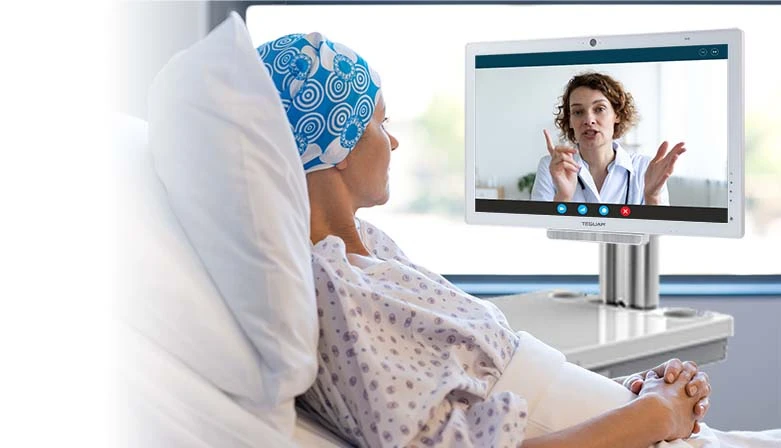
Cum celeri progressu scientiae et technologiae, industria medica peragrat transformationem profundam. Introducere instrumentorum intelligentium non solum efficieniam servitiorum medicalium auxit, sed etiam experientiam medicam patientium meliorem fecit. In hac transformatione, computatrices tabulatae paulatim fiunt utensiliis non necessariis in hospitalibus modernis. A iuvando medicos in diagnosi et cura ad patientes sui-servientes et optimam administrationem hospitalium, computatrices tabulatae formant ambiantem medicum intelligentiorem, commodiorem et humaniorem.
#monitoringmedicus #icumonitor #tabletmedicus #curaintensiva #tabletandroid11 #tabletspitalis #tabletssanitatis #tabletssanitatum
Pro magis details, liberum ad nos pervenire
Inscriptio: [email protected]
Situs web: www.uhopestar.com
Whatsapp: +86-13501581295
Expectamus interrogationes tuas et sumus hic ad te iuvandum omni tempore!
#medicalpc #medicalcomputer #tablethospital #tabletpcmanufacturers #pctabletmedicine #medicaltabletpc #proscribemedicaltabletpc #bestandroidtabletformedicalstudents
Sine onere ut medici 'in proelium procedant' et efficientiam diagnosi et curae meliorem faciant
Ante, medicos oportebat portare gravia fasciculos recordum medicalium et relationes chartaceas cum se circumirent, et erat onerosum et laboriosum verificare informationem. Nunc autem, tabulae digitales permitunt medicis "levis pugnare". Per integrandam recorda medicalia electronica (EMR), imagines medicalis, datas experimentorum laboratoriorum et alias informationes, medici possunt accedere ad informationem patientium ubicumque et quando cum velint celeriterque decisiones diagnosticas facere.
commoda:
1. Instar renovatio: Medici inserunt informationem diagnosticam et curativam, et recordae medicalis sunt automate synchronizatae, minuendo consumptionem chartae et meliorem exactitudinem datarum praebentes.
2. Collaboratio remota: Periti possunt consulere remote per tabulas digitales ad medicinales commutationes inter regiones hospitalium, urbes etiam internationaliter exercendas.
3. Auxilium intelligentiae artificialis: Adiutores AI diagnosis et curae possunt suggestionibus diagnosticis praebere et efficientiam decisionum medicorum meliorem facere.
#besttabletformedicalprofessionals #fanlessmedicalpanelpc #besttabletforhospitaluse #tabletsforhospitaluse #tabletuseinhospitals #tabletshealthcare #medicalandroidtablet
Facit ut patientes magis securi sint et experientiam medicalis meliorem praebet.
Praepatientibus, hospitia saepe locus sunt quae homines anxii sentire faciunt. Usus tabularum praebet patientibus commodiorem et suaviorem experientiam medicam.
Scenaria Applicationis:
1. Inscriptionis et navigationis servitia sui generis: Praepatientes tabulas ad inscribendum se, ad perpendenda disposiciones medicinales, etiamque ad usum navigationis hospitalis ad celeriter inveniendas divisiones possunt uti.
2. Consultatio remota: Praepatientes cum mobilitate limitata vel in regionibus remotis tabulas ad consulendum per imaginem cum doctoribus et accipienda consilia medica possunt uti.
3. Educatio sanitatis: Tabulae dispositivae in cubiculis hospitalis personalizatas cognitiones de salute ludere possunt, sicut curam post operationem, preventionem morborum etc., ut praepatientes melius propriam salutem administrare possint.

#bestmedicaltabletpc #healthcaretabletpc #medicalpctablet #tabletpcmedical #androidmedicaltablet #besttabletformedicaloffice #medicaloffcetablets
Facit administrationem hospitalis efficacius et reducit sumptus operationales.
Gestio hospitium est onerosa et data-intensiva, et traditio modus administrationis chartaceae facile amittit informationem et moras communicationis generat. Tabulae gestio hospitium efficacius reddunt per systema intelligentia.
Vantagia gestionis intelligentis:
1. Officina sine charta: Minuere usum chartae, minuere sumptus, et congruere cum tendentiis conservationis ambientalis.
2. Gestionis instrumentorum: Hospitia tabulas uti possunt ad usum instrumentorum medicalium monitores, praeventionem conservandi facere, et evadere defectus instrumentorum affectantes servitia medica.
3. Securitas datarum: Cryptare et conserere informationem patientium ad securitatem datarum certificandam et praeveniendam diffusionem informationis.
#optimumtabulatumprocuratoribusvaletudinis #tabulataproprofessionalesvaletudinis #microsoftsurfacevaletudinis #monitoringtabulatummedicum #tabulatummedicumpcs #valetudinis tabulatum pcs
AI coniungit magna data ad structuras medicinae praecisionis
In futurum, tabulae non solum erunt instrumentum interactivum pro medicis et patientibus, sed etiam fient importantis vehiculum AI et magni data. Coniuncta cum electronicis recordationibus patientium, geneticis testibus, habitibus vivendi et aliis informationibus, AI potest adiuvare medicos in accuratiori medicina personali.
Futura possibilitates:
1. Diagnose intelligentis: AI potest praebere medicis supportum diagnosticum per analysis multarum casuum.
2. Praedictio sanitatis: Coniuncta cum datum ab instrumentis portandis, AI potest praedire pericula sanitatis patientium et intervenire ante tempus.
3. Tractamentum personalis: Conponere tractamenta pro singulis patientibus ut meliores effectus tractamenti fiant.
#factory #tabletfactory #manufacturer #oem #odm #Commercialtablet #AndroidTablet #digitalsignagedisplay #digitalscreen #digitalsignage
Quomodo tabulam computatricem pro contextu hospitii eligere: considerationes principales
1. Necessitates speciales ambientis medicalis
Usus hospitalis differt ab usu ordinarii officii vel domus. Cum tabulam computatricem pro hospitali eligis, sequentia facta consideranda sunt:
(1) Usus intensivus: Instrumenta hospitalis saepe necesse est ut currant 24x7, quod postulat tabulam esse durabilis et cum vita potentiae excellente.
(2) Normae sanitariae: Instrumenta medica debent posse sustinere agentia detergendi et desinfectantia ne germina diffundantur.
(3) Facilitas operationis: Medici occupati sunt in opere, et tabula debet supportare celerem responsionem et facilem operationem ut reducat onera discentia.
2. Prestigium instrumenti: processorem et memoriam
Prestigium tabularum hospitalis directe influet efficientiam operis. Sequuntur specifica clara:
(1) Processor (CPU): Selige altam operationem, multocorem processorem, sicut Rockchip, Qualcomm Snapdragon, Intel Core series vel Apple M series, ut suavem operationem certe habeas.
(2) Memoria (RAM): Saltem 4GB, commendatur emere 8GB vel maius, ut certe plures medicinales applicationes simul sine mora fieri possint.
(3) Spatium conservationis: Quia hospitalia multam datam habent, commendatur eligere spatium conservationis 128GB vel maius, praebens potissimum supportum pro SD card expansione.
3. Qualitas schermi et experientia operandi
Quoniam in hospitio necessaria est alta definitio schermi et bona tactus experientia, specificatio schermi item est consideratio importantis quando eligis.
(1) Magnitudo: Communis electio est 10-13 unciae, quae portabilitatem assequi potest et campum visus satis grandem praebet.
(2) Resolutio: Saltem 1080P full HD, maius praecisio (sicut 2K aut 4K) utilitas est ad medicinales imagines spectandas.
(3) Splendor et anti-caeruleum lumen: Sustinet altum splendorem (superius 400 nits) et anti-caeruleum lucem modum ad fatigationem visualem medicorum reducendum durante longo usu.

4. Conpatibilitas cum medicinali software
Tabula hospitium necessarium est compatibilis esse cum software sicut electronic recordes medicalis (EHR) et hospitalis systema management (HIS).
Operating system (OS):
(1) Windows: Idoneum est pro magna scala integratione systematis medici, fortis compatibilitas.
(2) Android: Idoneum est pro mobili cura et levi applicationibus, altus facilitas usus.
(3) iOS: Apple iPad idoneus est ad usum personalem medicorum, sed integratio cum systematibus hospitalium possibiliter limitata erit.
(4) Functio collaborationis remota: sustinet conferentiam videam, consultationem remotam et inputum vocalem ad communicationis efficaciam team medicinae meliorem faciendam.
5. Securitas datarum et protectio privatum
Securitas datarum medicalium magnae importunii est. Cum tabulam elegis, oportet te attendere ad hoc quod sequitur:
(1) Recognitionem digitalium aut reserationem vultualem: certum facit ut tantummodo personae authorizatae accessum ad apparatus habeant.
(2) Cryptationem datarum: sustinet cryptationem AES 256-bit, congruit regulis securitatis datarum medicalium HIPAA et aliis.
(3) Gubernatio remota: sustentatio MDM (gubernatio mobilium apparatus) ad praeventiendam effusionem datorum post amissionem apparatus.
6. Connexio et interficium
Medicus apparatus semper ad internetwork necessario conectere ut medicus possit sine intermissione accedere ad data patientis.
(1) Sustentatio Wi-Fi 6 et 5G: melius facere stabilitatem et velocitatem retei.
(2) Bluetooth: conectere ad medicinales apparatus (ut sunt sphygmomanometri, pulsus monitores).
(3) USB-C aut magnete charging: melius facere velocitatem charge et minuere tempus transmissionis datarum.
7. Duratio vitae batteriae et modus caricandi
Hospitia opera velociter, itaque duratio vitae instrumenti est praecipue gravis.
(1) Duratio vitae batteriae: saltem 8 horas ut certe medicum per turnum sine sollicitudine uti possit.
(2) Functio celeris caricandi: sustinet PD caricam citatam, quae breve tempus caricare potest.
(3) Batteria commutabilis: Quaedam tabulae medicinales sustinent commutationem batteriarum ne senectus batteriae usum impediat.
(4) Sustinet functionem POE: Functio POE substituit alimentationem et praebet stabilem vitam batteriae. Funiculus retei praebet vim et tutior est et minus ad periculum inclinat.
8. Durabilitas apparatus et gradus protectionis
Ambitus hospitalis est complexus, et apparatus satis durabilis esse debet:
(1) Impermeabilis et ab pulvere tutus: Commendatur ut IP65 aut altior gradus protectionis eligatur.
(2) Designum contra casum: Militaris gradus anti-casu supportat, ut certus sit normaliter operari post casum ex alte uno metro.
(3) Purificabilitas: Materialis corporis debet supportare detergens sterilizandum et sanitarium standard adimplere.
9. Costus et utilitas economica
Praemia diversarum marcarum et modelorum multum varii sunt, et necesse est budgetum et utilitatem economicam comprehensive considerare:
(1) Selectio marcae: Commendantur marcae notae sicut Samsung, Lenovo, Apple, Microsoft, et Uhopestar.
(2) Modus emptionis: Sustineant discountes pro emptione multorum, et considerent servitium post venditionem et tempus garantiae.

Analyse casuum hospitalium secundum exempla
Quaedam hospitia feliciter disposuerunt tabulas ad meliorem efficientiam operis:
Casus 1: Postquam magnum hospitium tertii ordinis introduxit tabulas, tempus visitationis medicorum breviavit per 30%, meliorem curam patientibus praebens. Medici possunt accedere ad recordes medicinales electronicas (EHR) directe in tabula, minuentes recordes chartaceas et tempus insertionis datarum.
Casus 2: Hospitium paediatricum utitur tabulis cum assistentibus vocalibus ad iuvandos medicos cito inserentes recordes medicinales et minuentes errorem. Praeterea, medici possunt monere vitales signos patientium remote per tabulas, accelerantes responsionem in situatibus criticis.
Caso 3: Centrum rehabilitationis praebet aegrotis tabulas intelligentes quae sustentant directionem rehabilitationis per video remote. Aegroti possunt communicare cum therapeutis rehabilitationis quando libet, ut meliores faciant progressum suae rehabilitationis.
Conclusio
Ut tablet computatorem idoneum pro ambiente hospitali eligas, oportet multa dimensiones considerare, sicut performantiam, compatibilitatem software, securitatem, vitam batteriae, durabilitatem et rationem costis. Spero hoc iter auxilium praestet administratoribus hospitii, medicis et personis emptionis sapientiores optiones facere, ut efficientiam operis medicalis meliorem faciant et qualitatem curae aegrorum improve.
Si quaeris computatorem tablet professionalem idoneum pro usu in hospitio, nunc nos contacta!
Index rerum
- Sine onere ut medici 'in proelium procedant' et efficientiam diagnosi et curae meliorem faciant
- Facit ut patientes magis securi sint et experientiam medicalis meliorem praebet.
- Facit administrationem hospitalis efficacius et reducit sumptus operationales.
- AI coniungit magna data ad structuras medicinae praecisionis
-
Quomodo tabulam computatricem pro contextu hospitii eligere: considerationes principales
- 1. Necessitates speciales ambientis medicalis
- 2. Prestigium instrumenti: processorem et memoriam
- 3. Qualitas schermi et experientia operandi
- 4. Conpatibilitas cum medicinali software
- 5. Securitas datarum et protectio privatum
- 6. Connexio et interficium
- 7. Duratio vitae batteriae et modus caricandi
- 8. Durabilitas apparatus et gradus protectionis
- 9. Costus et utilitas economica
- Analyse casuum hospitalium secundum exempla
- Conclusio