What should everyone know about digital signage?

Digital display signs are a form of signage that dynamically displays information, images, and videos on an electronic screen. They are widely used in commerce, public places, transportation, education, and other fields for information dissemination, advertising, and interactive communication. Compared with traditional static signs, digital display signs have the characteristics of dynamic display, multimedia support, and remote management. The following is the application information about this type of product that everyone should know:

What is a digital display?
Main components:
- Display screen:
Use liquid crystal screen (LCD), light-emitting diode (LED) or organic light-emitting diode (OLED) as the core display device.Various sizes, from small screens to large outdoor advertising screens.
- Content Management System (CMS):
Controls the content displayed on the screen through software, including text, pictures, videos and real-time information. Supports remote updates and scheduled playback.
- Hardware control equipment:
Includes embedded computers or media players for processing and transmitting display content. It can support networking functions to facilitate data transmission and remote operation.
- Casing and bracket:
Provides protection and installation support to meet the needs of different indoor and outdoor environments. Optional wall-mounted or desktop installation methods give users different choices.
Features:
- Dynamic content display:
Real-time content update, display of text, pictures, videos and interactive information. Supports animation effects and scrolling subtitles to attract attention. Very suitable for advertising, dissemination of information, etc.
- Networking and remote management:
Supports Internet or LAN connection, convenient for centralized control of multiple screens. Content playback plans can be customized as needed, greatly reducing labor costs. Playback content can be changed directly on the network, and playback can be scheduled to save electricity.
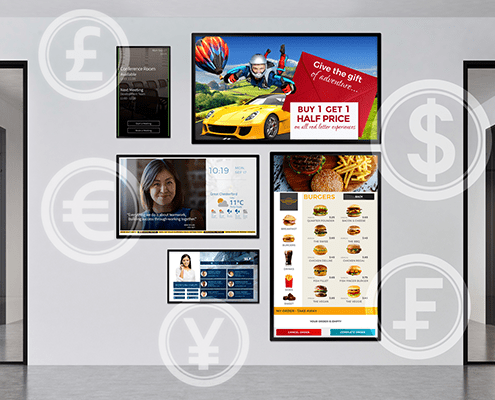
- High-resolution display:
It can provide clear and vivid display effects, and can effectively convey information at close or long distances. It adopts unique IPS technology and supports wide viewing angles to ensure that more people can see the video content clearly.
- Interactive function:
The digital sign supports touch function, and users can interact directly to query store location information and product promotion details. This greatly increases the efficiency of advertising and has a wider range of applications.
- Environmental protection and energy saving: Digital signs reduce the use of paper materials and use energy-saving technology to reduce power consumption.
Application Scenario
- Smart central control screen:The touch screen is used for home system control, such as lighting adjustment, air conditioning temperature, curtain switch setting, security monitoring viewing, etc., which greatly facilitates people's daily life. It can be connected to smart refrigerators, microwave ovens and other appliances at home, making it convenient for users to operate and view food information.

- Meeting:
Electronic whiteboard:touch screen is used to display courseware and conduct interactive teaching. Compared with the previous chalk, our equipment is more environmentally friendly and more convenient to use. It supports writing with hands or stylus, erasing with the back of the hand, etc. The conference screen supports touch writing, demonstration, multi-person collaboration, and improves meeting efficiency. It can also display the use status of the conference room through the equipment light, which is convenient for people to quickly understand.
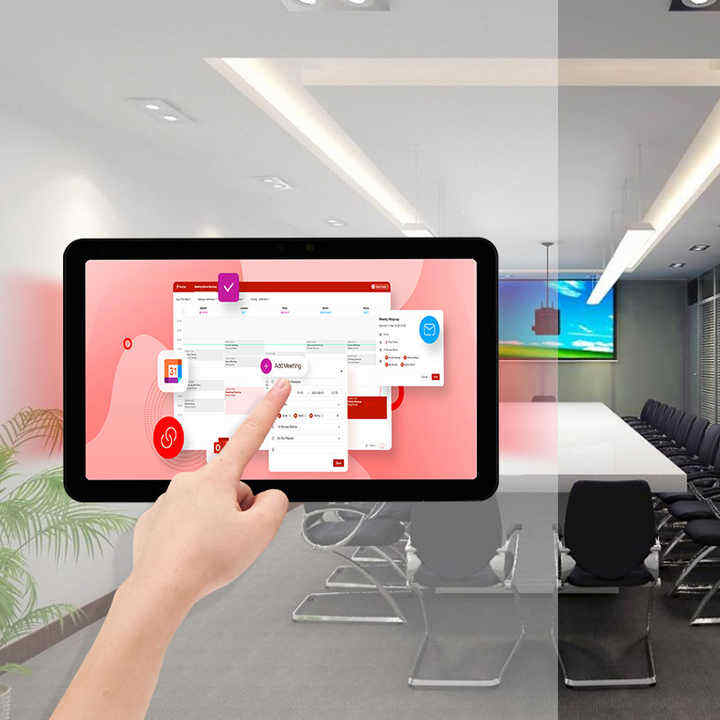
- Restaurant ordering:
Touch screen ordering system:Customers can quickly browse the menu and select dishes, reducing the waiting time for waiters, especially during peak hours, avoiding the problem of waiting in line. Customers can choose and modify their orders by themselves, avoiding ordering errors caused by unclear communication with waiters or busyness. On the self-service ordering machine, customers can place orders quickly without waiting for waiters to come over to take orders, thereby improving the overall dining turnover speed. It optimizes the restaurant's operating process and improves the customer's dining experience, while reducing labor costs and improving ordering accuracy and efficiency.
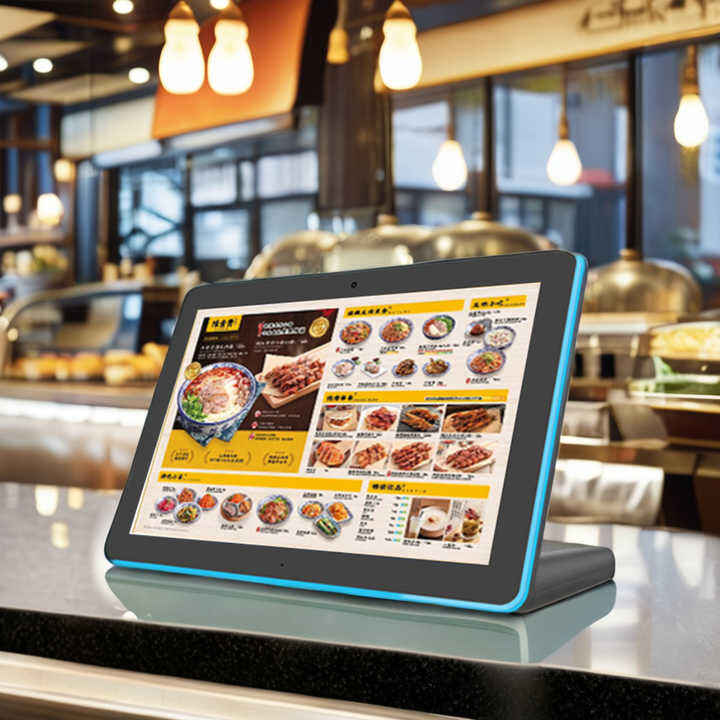
- Advertising scenarios:
Advertising playback:The advertising content can be updated in real time without replacing traditional posters or billboards. Through the software system, the advertisement can be dynamically adjusted according to time periods, weather, holidays and other factors. It can design different appearances according to different locations, and various designs such as strips, dual screens, and verticals can be used in public places such as shopping malls, subways, bus stations, and airports. It provides rich creative space and advertising customization capabilities, greatly improving the advertising effect and user experience, and adapting to the needs of efficient communication and precision marketing in the modern business environment.

- Medical health:
Medical equipment:Touch screens are used to display and operate diagnostic data, patient information, etc. Health monitoring equipment, smart blood pressure monitors, treadmills, etc. are equipped with touch screens for easy viewing and setting of parameters. This greatly facilitates medical staff to query information and improves the communication efficiency between patients and doctors.

- Transportation and Navigation:
In-vehicle central control screen:Provides navigation, entertainment, vehicle status monitoring and other functions. Supports various sizes and can be customized according to different needs.Public transportation:Touch screen ticket machines and information query terminals improve user experience.
- Industry and Manufacturing:
- Industrial Control:Touch screen is used for equipment parameter setting, status monitoring and real-time data viewing. Supports document scanning to help workers better understand warehouse package information.Warehousing and Logistics:Provides intuitive operation in sorting equipment and inventory management terminals. Supports barcode scanning to help packages quickly register and enter the warehouse, saving costs.

What factors should be considered when choosing digital signage?
Display Technology
a.Screen Type:Choose from different types of display screens such as Liquid Crystal Display (LCD), Light Emitting Diode (LED), and Organic Light Emitting Diode (OLED). LCD and LED are usually used for most applications, while OLED has better performance in color and contrast and is suitable for high-end applications.
b.Resolution:Make sure the screen resolution is appropriate for the content being displayed. High resolution (such as 4K or 1080p) is suitable for applications that require high details, while low resolution (1280x800 or other) is suitable for displaying simple text or images.
c.Brightness:Brightness is critical to the visibility of digital signage. High brightness (such as 1000cd/m² or higher) is suitable for strong light environments or outdoor applications, while lower brightness is suitable for indoor environments. Choose different positioning requirements based on your usage scenario.
Screen size and layout
a.Screen size:Choose the appropriate screen size (such as 32 inches, 55 inches, 65 inches, etc.), depending on the display space and viewing distance.
b.Aspect ratio:Different application scenarios may require different aspect ratios, such as 16:9 for most video content, 4:3 for traditional displays, or customized widescreen designs (such as bar displays) for specific locations.
c.Multi-screen splicing:If a larger display area is required, you can choose a solution that supports screen splicing to combine multiple screens into one large screen display.
Network connection
a.Wired or wireless:Digital signage usually needs to be connected to the Internet for content updates. If the display device is located in a place where wiring is not possible, you can choose a wireless (Wi-Fi, 4G/5G) connection. Convenient for user operation.
b.Stability:Choose a stable network connection to ensure that the content can be updated in time. If the network signal is unstable, it may affect the content playback of the digital signage.
How it works
a.Touch screen:If you need interactive functions (such as querying information, participating in activities, etc.), choose a screen with touch function. The touch screen can support single-point or multi-point touch to enhance the user experience. You can also choose capacitive touch or resistive touch according to different usage scenarios.
b.Remote control:If touch is not required, you can consider remote control or mobile phones, tablets and other devices to manage and interact with content. You can set timed power on and off to greatly save power and facilitate user control of the device.
Environmental adaptability
a.Dustproof and waterproof:When used outdoors or in harsh environments, you need to consider the dustproof and waterproof level of the screen. For example, devices with IP65 protection level are suitable for outdoor or humid environments.
b.Operating temperature range:Ensure that the digital signage can operate stably within the temperature range of the environment, especially when used outdoors and in extreme climates.
Choice of operating system
a.Choose Android or Windows operating system according to your needs, which is more suitable for your system and has smoother operation.
b.Memory selection:Configure different memory combinations according to user needs. If a large cache is required, we can provide 128GB of storage space. If it only meets daily needs, we recommend 2+16GB storage combination to save costs to a greater extent.
Installation
a.Wall-mounted, vertical or suspended:Choose the appropriate installation method according to the installation location. Wall-mounted is suitable for fixing on the wall, vertical is suitable for placing on the ground or using a bracket, and suspended is suitable for hanging in the air.
b.VESA standard:If you need to connect the display device to a bracket or mount, make sure the device supports the standard VESA mounting interface for easy installation and removal.
Summarize
Digital Signage is becoming an indispensable communication tool in business, education, transportation and other industries. With the advancement of technology and the diversification of content presentation forms, digital logos can not only enhance the brand image, but also provide a more interactive and personalized user experience. Whether it is in the internal communication of the enterprise, or in customer service and advertising promotion, the application of digital signs can bring significant efficiency improvements and attractiveness. In the future, with the integration of artificial intelligence and IoT technologies, digital identity will become more intelligent and flexible, bringing more innovation and business opportunities to enterprises. When enterprises choose digital identity solutions, they need to pay attention to the reliability of the equipment, the convenience of content management, and the scalability to ensure its long-term application value and competitiveness.
If you need, pls contact me ❤️❤️❤️
WhatsApp: +86-13501581295
E-mail:[email protected]
Website:https://www.uhopestar.com/