Is the traditional whiteboard outdated? The innovative experience brought by the conference tablet

In office meeting scenarios, traditional whiteboards used to be an indispensable tool. However, with the growing demand for efficient collaboration and intelligent office work, traditional whiteboards can no longer meet the needs of modern meetings. As a device that integrates intelligent writing, wireless projection, multi-screen collaboration, remote conferencing and other functions, conference tablets are gradually replacing traditional whiteboards and becoming the new favorite of modern conference rooms.
So, why can conference tablets bring a new meeting experience? What are its advantages? This article will analyze them for you one by one.
#digitalsignage #advertisingposter #microsofttablet #digitalsigns #advertisementtablet #advertisementtablet
For more details, feel free to reach out to us
WhatsApp:+86-13501581295
Email: [email protected]
Visit Our Official Website: https://www.uhopestar.com/
We look forward to your inquiries and are here to assist you at any time!
#digitalsignagemonitor #tabletsonsale #bestandroidtabletpc #bestbuytablets #Commercialtablet #AndroidTablet
Limitations of Traditional Whiteboards
1.Limited space and low information carrying capacity
The writing area of traditional whiteboards is limited. Once the whiteboard is full of content, some content needs to be erased before continuing to write. This not only interrupts the thinking of the meeting, but also may lead to the loss of important information. This problem is particularly prominent in long discussions or brainstorming, seriously affecting the efficiency of the meeting.
#Touchscreen #HDDisplay #WallMountedTablet #WirelessConnectivity #androidtablet #androidtablets #tablet
2.Unable to save content, easy to lose key information
The content on the traditional whiteboard cannot be saved directly. In many cases, participants need to manually copy or take photos to record, which is time-consuming and prone to information omissions or unclear records. Especially in meetings that require multiple reviews, this problem is more obvious.
#tablets #factory #tabletfactory #manufacturer #oem #odm #meetingtablet #ConferenceRoomDevice
3.Poor interactivity and lack of collaboration
Traditional whiteboards only support one-way information display and cannot be connected to other digital devices. This limitation makes it unable to meet the needs of efficient collaboration and multi-party interaction in modern meetings. Teams cannot share files instantly or interact remotely through whiteboards, and the efficiency of information transmission is greatly reduced.
#conferenceroomdisplay #meetingroomdisplay #meetingroomscheduler #poetablet #displaymeetingroom
4.Insufficient support for complex information
For scenarios where multimedia content (such as videos, pictures, and animations) needs to be displayed, traditional whiteboards seem to be unable to cope. It can only express complex information with a single text or simple graphics, which has very limited support for creative presentations, data analysis, or project explanations.
#meetingroomreservationsystem #pctabletcomputer #roomscheduler #roombookingsystems #tabletnfc
5.Cleaning and maintenance are troublesome, affecting the user experience
Whiteboards need to be cleaned frequently, especially when using poor-quality whiteboard pens, which are prone to residual handwriting or difficult to erase. This not only affects the appearance of the whiteboard, but also brings an additional burden to daily maintenance. If it is not cleaned for a long time, dirt or scratches may appear on the surface of the whiteboard, further affecting the writing effect.
#meetingroombooking #conferenceroombooking #bookingofmeetingroom #conferenceroomreservationsystem
6.Remote collaboration cannot be achieved, and the scope of application is limited
With the popularity of remote work and distributed teams, traditional whiteboards cannot meet the needs of remote collaboration. It can only be used for writing and display in physical space, and it is impossible to share content with participants in different places in real time, which limits its application scenarios.

#tabnote10.1 #androidtablet #windowstablet #windowstabletcomputer #windowsintablet #tabletcomputer
Advantages of conference tablets
1.Smart writing, real-time saving
Supports handwriting function, with fluency close to real handwriting, and the content can be erased, modified or moved at any time during writing. The content can be saved to the cloud in real time to avoid the loss of important information and facilitate subsequent review and sharing. Unlimited writing, beyond the space limitations of traditional whiteboards, to achieve complete recording of information.
#roomscheduler #meetingroomdisplay #poetablet
2.Wireless screen projection, multi-device compatibility
The conference tablet supports wireless screen projection, and users can quickly project the content of their mobile phone, tablet or laptop onto the screen. Compatible with multiple operating systems (such as Windows, Mac, iOS, Android), it meets the needs of users of different devices and improves the interactivity of meetings.
3.High-definition display, more intuitive presentation
Equipped with a high-resolution (usually 4K) display, the picture quality is clear and delicate, and the color reproduction is high, which is suitable for playing multimedia content such as images, videos, and data reports. The large screen design allows participants to clearly see the presentation content even at the far end of the conference room, improving the audio-visual experience.
4.Powerful collaboration function
Supports multi-touch, allowing multiple participants to write or operate on the screen at the same time, improving collaboration efficiency. Real-time annotations can be made to presentation documents (such as PPT, PDF, Word), and key content can be modified or marked directly on the screen to facilitate recording of discussion results. After the content is modified, it can be directly exported and shared without additional organization.
5.Remote conference support, breaking space limitations
Built-in high-definition camera, microphone and speaker, support video conferencing function, real-time interaction with remote teams. Through remote collaboration software (such as Zoom, Teams), file sharing, screen sharing and real-time discussion are realized, so that teams distributed around the world can collaborate seamlessly. Reduce the communication cost of remote meetings and adapt to the needs of modern distributed offices.
6.Convenient file management and sharing
The conference tablet can directly open and edit a variety of file formats (such as PPT, Word, Excel, PDF, etc.), eliminating the trouble of connecting the computer to the projector. It supports quick sharing of meeting minutes or documents by scanning codes or email, reducing the time cost of information flow. The one-click storage function facilitates archiving of meeting content and results.
7.Efficient integration of multifunctional equipment
Combining the functions of whiteboard, projector, touch screen, and video conferencing equipment, there is no need to deploy multiple devices in the conference room, which greatly simplifies the space layout. The operation interface is simple and intuitive, with a low threshold for use, eliminating the tedious setup and debugging process.
8. Save time and improve efficiency
Conference tablets can be turned on quickly without having to wait for preheating or adjust the focus like traditional projectors, saving preparation time before meetings.
Supports fast switching of files or content, suitable for meetings that need to frequently present a variety of materials. No need to transcribe or organize meeting minutes, which significantly improves post-meeting work efficiency.
9.Enhance corporate image and competitiveness
The surface of the conference tablet supports customizing the user's logo, which can enhance the corporate image. The modern design and intelligent functions of the conference tablet make the corporate conference room more technological and professional. By demonstrating efficient conference management capabilities and advanced equipment, customers, partners and employees can be more trusted and recognized by the company.

Application scenarios of conference tablets
1. Corporate meeting room
In internal corporate meetings, conference tablets can quickly project screens, edit documents, and make real-time annotations, improving meeting efficiency. The multi-touch function supports multi-person collaboration and instantly visualizes ideas. Using 4K high-definition display, data reports can be accurately presented to assist key decision-making.
2. Cross-regional remote meetings
With built-in cameras, microphones and video conferencing software, real-time interaction between teams in different locations can be easily achieved. File sharing and screen sharing functions allow remote participants to view and discuss content simultaneously with on-site participants.
3. Education and training scenarios
Through multimedia functions, combined with videos, pictures and text, vivid training content is provided. Real-time interactive Q&A is supported, and trainees can operate or ask questions directly on the screen. Training materials are stored in the cloud for subsequent learning and review.
4. Creativity and design team collaboration
During creative design discussions, the conference tablet supports stylus recording of ideas, and can also insert pictures, videos or other media content.Through the wireless screen projection function, team members can quickly share design drafts on personal devices, facilitating collective discussion and optimization.
5. Product demonstration and customer proposal
The high-definition display and smooth touch function of the conference tablet make it an ideal presentation tool. It supports dynamic content display. The team uses the conference tablet to present product solutions in the customer's office. Customers can make modification suggestions in real time. The team can directly adjust the proposal content through the tablet to improve communication efficiency.
6.Government and public service sector
Government departments use conference tablets to display policy documents or analyze data in administrative meetings to improve meeting transparency and decision-making efficiency. In policy promotion activities, the multimedia functions of tablets are used to convey information to the public in an intuitive and vivid way.
7. Medical institutions
The doctor team can use the conference tablet to discuss cases, zoom in on key areas of the MRI image through the multi-touch function, and develop precise treatment plans for patients.

Recommendations for purchasing conference tablets
1.Screen size and resolution
Choose the appropriate size according to the size of the conference room. The common size is 55 inches to 86 inches. It is recommended to choose a 4K resolution screen to ensure clear and delicate display.
2. Touch sensitivity and writing experience
High-quality conference tablets support multi-touch and smooth writing, and the feel is close to real handwriting, avoiding delays or disconnections.
3. System compatibility
Ensure that the conference tablet supports compatibility with multiple operating systems (such as Windows, Mac, iOS, Android) and file formats to facilitate collaboration with existing devices.
4. Additional functions
Such as built-in camera and microphone, remote conference support, screen split function, etc., you can choose the corresponding configuration according to actual needs.
5. After-sales service and update support
Choose a manufacturer with a good brand reputation to ensure timely technical support and software update services during the operation of the equipment.
Conclusion: Conference tablets are the standard for future meetings
The limitations of traditional whiteboards are gradually emerging in the information age, and conference tablets are redefining the way of modern meetings with their intelligence and versatility. It not only improves meeting efficiency, but also makes collaboration smoother and interaction more vivid.
If your company is still using traditional whiteboards, you might as well try conference tablets to bring a new meeting experience to the team!
Contact us, hopestar provides you with professional conference tablet solutions to help smart office!