How to select conference display ?

In the modern office environment, conference monitors have become key equipment for improving collaboration efficiency and optimizing the meeting experience. However, there are many types of conference monitors on the market with different functions, and it is not easy to choose a monitor that suits your needs. The following are several important considerations to help you choose the right conference monitor.
For more details, feel free to reach out to us
WhatsApp:+86-13501581295
✉️ Email: [email protected]
Visit Our Official Website: https://www.uhopestar.com/
We look forward to your inquiries and are here to assist you at any time!
How big should a conference room screen be?
Meeting room area and viewing distance:
1.Small meeting room (up to 6-8 people): The screen size is generally 55 inches to 65 inches. The viewing distance is about 1.5 to 3 meters.
2.Medium meeting room (8-15 people): The screen size can be 65 inches to 75 inches, and the viewing distance is about 3 to 4 meters.
3.Large meeting room (more than 15 people): You can choose a screen of 75 inches and above, and the viewing distance can reach more than 5 meters.#Commercialtablet #AndroidTablet #Touchscreen #HDDisplay #Highperformancetablet #Versaaatiletablet #SmartControlPanel#androidtablet #androidtablets #tablet #tablets #factory #tabletfactory #manufacturer #oem #odm
Resolution
The resolution of the display directly affects the clarity of the image quality:
1.1080P (Full HD): Suitable for small businesses with limited budgets.
2.4K (Ultra HD): Suitable for businesses that need to display high-resolution content, such as design drawings, data reports, etc.
3.8K: Future trend, suitable for high-end scenes with extremely high image quality requirements.#tabnote10.1 #androidtablet #windowstablet #windowstabletcomputer #windowsintablet #tabletcomputer #meetingroombooking #conferenceroombooking
#bookingofmeetingroom #conferenceroomreservationsystem #meetingroomreservationsystem #pctabletcomputer #roomscheduler #roombookingsystems #tabletnfc
Touch function
1.Capacitive touch screen: sensitive touch, supports multi-touch, wear-resistant and durable, suitable for frequent writing and operation scenarios.
2.Resistive touch screen: low cost, can be operated with fingers, gloves, stylus, etc., precise touch, strong anti-interference ability.
3.Infrared touch screen: strong durability, suitable for long-term use.
If your meeting requires an interactive whiteboard function, you can give priority to a display that supports multi-touch, which is convenient for multiple people to operate at the same time. It is convenient to circle the key points on the display while holding a meeting to increase interaction.
Operating System and Software Compatibility
1.Android system: easy to operate, highly compatible, suitable for regular office scenarios.
2.Windows system: suitable for scenarios that require running complex software or integration with the company's internal IT system.
In addition, check whether the monitor supports mainstream conferencing software (such as Zoom, Microsoft Teams, Google Meet, etc.) to ensure compatibility.
#conferenceroomdisplay #meetingroomdisplay #meetingroomscheduler #poetablet #displaymeetingroom
Installation
1.Wall-mounted: saves space, suitable for small meeting rooms.
2.Mobile bracket: highly flexible, can quickly switch between multiple scenes, easy to move, suitable for scenes that require multi-room use.
3.Fixed bracket: strong stability, suitable for large meeting rooms.

#tabletsonsale #bestandroidtabletpc #bestbuytablets #smartdisplay #hometablet #smarthomecontrol #homeassistanttablet #smarthomedisplay
ls a TV or projector better for a conference room?
Should I use a TV or a projector in my meeting room? Many companies are confused when it comes to choosing. Each device has its own unique advantages and disadvantages, and the decision needs to be made based on many factors such as the size of the meeting room, functional requirements, and budget. Next, I will analyze the advantages and disadvantages of TVs and projectors to help you make the most appropriate choice.
#digitalsignage #advertisingposter #microsofttablet #digitalsigns #advertisementtablet #advertisementtablet #digitalsignagemonitor #digitalsignagedisplayscreens
TV vs. Projector: Pros and Cons
Advantages of TV
1.Clarity and brightness advantages
TVs usually perform better in image clarity and brightness. Especially in recent years, the popularity of 4K TVs has made images more delicate and detailed. Whether it is displaying documents, presentations, or playing high-quality video content, TVs can provide a clearer visual experience. Even in a bright environment, the brightness advantage of TVs allows them to remain clearly visible, while projectors often require a darker environment to achieve the best effect.
2.Easy installation and maintenance
The installation of TV equipment is usually simpler than that of projectors. There is no need for a special projection wall or screen. You can just hang the TV on the wall or put it on a stand. Modern TVs even have smart operating systems (such as Android or Tizen) that support wireless connection and screen sharing, which is very convenient to operate. Compared with projectors that require regular replacement of lamps, TV maintenance is relatively simple and usually does not require much additional maintenance.
#digitalsignagemonitor #digitalscreen #electronicboard #adscreens #posterdisplay #kiosktouchscreenmonitor #touchpanelkiosks #floorstandingdigitaldisplay #androidtablet
3.High stability
The TV provides a stable display without fluctuations in picture quality due to environmental factors such as light changes. This stability is essential for meetings where important data or content needs to be presented clearly.
Disadvantages of TV
1. Limited screen size
The screen size of a TV is usually limited. Although there are some large-size TVs now (such as 85 inches), the screen size is still small compared to a projector. In a large conference room, there may be visual limitations. If your conference room is large or has many participants, the TV screen may not cover everyone's sight.
#androidtablets #tablet #tablets #factory #tabletfactory #manufacturer #oem #odm #meetingtablet
2.Higher prices
Large-size TVs, especially high-end models such as 4K TVs and OLED TVs, are more expensive, especially on large screen sizes, and the budget may become a major consideration.
Advantages of a projector
1.Huge screen experience
The biggest advantage of projectors is that they can present super large screens, easily projecting 100-inch or even larger images. This can provide a shocking visual experience for large-scale meetings, speeches or video presentations. When complex information needs to be presented in a large conference room, projectors can provide a better viewing angle for each participant.
2.High flexibility
The projector provides high flexibility, users can adjust the size and position of the projected image as needed, and the device itself does not need to be fixed in a certain location. This makes the projector particularly suitable for multi-functional conference rooms, especially when the layout needs to be changed frequently.
3.Better value for money
Compared to large-screen TVs, projectors are usually more cost-effective. Especially when the budget is limited, projectors can provide a larger display area than TVs of the same price.

Disadvantages of projectors
1.High environmental requirements
The display effect of the projector depends on the dark environment. In the bright daytime or in the meeting room without light shielding measures, the projected image is not clear enough and may appear blurry or distorted. Projectors usually need to be used in a space with controlled ambient light, which may be a limiting factor for some modern office environments.
2.Equipment maintenance and replacement issues
The lamp of the projector has a certain service life and needs to be replaced after long-term use, which increases the maintenance cost. In addition, the projector also needs to use a dedicated projection screen or a flat wall to ensure the projection effect.
3.Resolution and brightness challenges
Although many modern projectors support 1080p or 4K resolution, due to the limitations of projection technology itself, projectors are usually not as clear and bright as TVs. Especially when you need to show detailed content (such as charts, design drawings, etc.), TVs may be better.

Which one uses more electricity, a TV or a projector?
TVs are generally more energy efficient, especially in daily use, especially those with LED and OLED technology, which consume less power for the same size. Projectors, because they require higher brightness to project a clear picture, especially with larger screens, generally consume more power. In addition, the lamp or light source of the projector consumes a lot of power when it is running, and many high-brightness projectors consume more power when running for a long time.
Conclusion
Choosing a suitable conference display can not only improve meeting efficiency, but also optimize the experience of participants. Before making a purchase decision, clarify your own needs, combine the conference room environment and budget, and gradually select suitable products. Whether it is a small team collaboration or an enterprise-level remote meeting, finding an efficient and practical display will be an important step in improving the quality of your meeting.