How to choose a commercial Android tablet? - A comprehensive guide

With the continuous advancement of technology, Android tablets are increasingly used in commercial scenarios. From restaurant ordering systems to bank self-service terminals to smart devices in conference rooms, commercial Android tablets have gradually become a key tool for digital transformation of enterprises. However, facing the dazzling array of tablet products on the market, how do you choose a commercial Android tablet that suits your business needs? Don't worry, today I will take you to a deeper understanding of the key points of purchasing commercial Android tablets from several core aspects.
#digitalsignage #advertisingposter #digitalsigns #advertisementtablet #digitalsignagedisplay #digitalsignagemonitor #digitalscreen #electronicboard
For more details, feel free to reach out to us
WhatsApp:+86-13501581295
✉️ Email: [email protected]
Visit Our Official Website: https://www.uhopestar.com/
We look forward to your inquiries and are here to assist you at any time!
#adscreens #posterdisplay #kiosktouchscreenmonitor #touchpanelkiosks #floorstandingdigitaldisplay #androidtablet
What is a commercial tablet?
Android business tablets are tablets based on the Android operating system and are designed for business use. Unlike ordinary consumer tablets, business tablets usually have higher hardware performance, stronger durability, and customized functions for specific industries or scenarios.
It is not only a smart terminal, but also can meet the diverse needs of enterprises through customized development. It is suitable for industries such as retail, education, medical care, logistics, etc.
#androidtablets #tablet #tablets #factory #tabletfactory #manufacturer #oem #odm #meetingtablet
Features of Android Business Tablets
-
Versatility
Android commercial tablets support a variety of functions, including information display, interactive touch, remote control, etc., and can be widely used in different scenarios.
-
Highly customizable
Business tablets can be customized in terms of hardware (screen size, memory, CPU, etc.) and software (operating system, interface, functions, etc.) according to enterprise needs to meet specific business scenario requirements.
-
Strong compatibility
The openness of the Android system enables commercial tablets to be easily compatible with various software and external devices, such as scanners, printers, POS machines, etc.
-
Durability and stability
Commercial tablets usually use a more rugged housing design, suitable for commercial environments that operate 24/7, ensuring long-term stable use of the equipment.
#roomscheduler #meetingroomdisplay #poetablet#digitalsignage #advertisingposter #microsofttablet #digitalsigns #advertisementtablet
-
Remote management and updates
Supports remote device management (such as OTA updates) through the cloud, facilitating batch deployment and maintenance.

#advertisementtablet #digitalsignagemonitor #digitalsignagedisplayscreens
How to choose an Android business tablet?
Clarify the purpose and focus on the core needs
Before choosing a commercial Android tablet, ask yourself:
1.Where will this tablet be mainly used? Is it a conference room, restaurant, retail store or industrial environment?
2.What functions do you need it to complete? Ordering food, displaying information, face payment or controlling other devices?
For example, if you are in the catering industry, the tablet needs to have sensitive touch screen, anti-oil and waterproof functions; if it is a conference tablet, it needs a large screen HD display, multi-function connection and good compatibility. Clarify the purpose, you can quickly narrow down the selection range.
The following are several common commercial scenarios and their corresponding requirements:
#smartdisplay #smarthomedisplay #smarthomecontrol #tabletforsmarthome #poetablet #smarthomecontroltablet
-
Retail industry
1.Self-service ordering: In restaurants, Android tablets can be used for customers to place orders by themselves, improving ordering efficiency.
2.Smart payment: Supports QR code scanning or card payment, making the checkout process faster.
3.Product display: As a product detail display screen, it provides interactive product information such as price, inventory, etc.
4.Digital billboard: Used as a display terminal for in-store promotions.
Advantages:Reduce labor costs and improve customer experience.Rich interactive functions to attract customer attention.
-
Medical industry
1.Patient information management: Doctors can quickly view patient files, medical records and examination results through Android tablets.
2.Self-service registration and payment: Placed in the hospital lobby, patients can complete registration, payment and other operations by themselves.
3.Mobile nursing: Nurses can carry tablets with them to record patients' real-time nursing data.
Advantages: Improve the hospital's information level and reduce patient waiting time. Improve the work efficiency of doctors and nurses.
-
Education Industry
1.Electronic textbooks: Students use tablets to learn e-books and courseware, reducing the use of paper textbooks.
2. Online classroom: Android tablets support video conferencing software and provide remote teaching functions.
3. Classroom interaction: Supports touch operation, and students can complete tasks such as tests and submit homework directly on the screen.
Advantages: Enhance the digitalization and interactivity of teaching. Support multimedia content to stimulate students' interest in learning.
#homeautomationtablet #homeassistantfiretablet #tabletforhomeautomation
-
Smart Home Control Center
1. Smart device control: As the hub of smart home, it controls lighting, air conditioning, security cameras and other devices.
2. Scene switching: One-click switching of home modes (such as theater mode, rest mode).
3. Information display: Real-time display of weather, schedule and other information.
Advantages: Improve the convenience and comfort of family life. Beautiful and easy to use, suitable for various home environments.
#tabletforhomeautomation #wallmountedtabletforsmarthome #besttabletforsmarthome #homeassistantkiosktablet #homeassistantwallpaneltablet #smarthomewalltablet
-
Logistics and warehousing
1.Data collection: Android tablets are used to scan and record cargo information in real time.
2.Inventory management: Check inventory status in real time through the tablet and update the database.
3.Delivery tracking: Drivers check delivery routes and customer receipt information through the tablet.
Advantages: Improve logistics operation efficiency. Reduce data entry error rate.
#homeassistantwallmountedtablet #smarthomecontrolpaneltablet #smartthingstablet #homecontroltablet #bestsmarthometablet
-
Hotel and catering industry
1.Room service terminal: The tablet is placed in the guest room, and guests can use it to directly order food, call a taxi or other services.
2.Self-service ordering equipment: Placed at the dining table or restaurant entrance, for customers to complete the order by themselves.
3.Digital menu: Display a variety of dining options and pictures through Android tablets.
Advantages: Provide high-end service experience and improve customer satisfaction. Reduce manual participation and improve service efficiency.
#tabletsonsale #bestandroidtabletpc #bestbuytablets #smartdisplay #hometablet #smarthomecontrol #homeassistanttablet #smarthomedisplay #smarthometablet #tabletforsmarthome
-
Meeting and office scenarios
1.Video conference terminal: supports remote conference software for high-definition video conferences.
2.Meeting check-in system: participants can complete electronic check-in through the tablet. Quickly check in through the device's built-in NFC function.
3.File sharing and display: used to share files, display PPT or whiteboard functions.
Advantages: digital office, simplified meeting process. Improve team collaboration efficiency and support remote office.
#roomscheduler #roombookingsystems #tabletnfc #conferenceroomdisplay #meetingroomdisplay #meetingroomscheduler #poetablet #displaymeetingroom
-
Smart City and Public Services
1.Self-service terminals: such as ticket machines at subway stations, ATMs at banks, etc.
2.Information release system: used at airports and stations to display flight or train schedule information.
3.Interactive query equipment: guide equipment at scenic spots and exhibition halls to facilitate tourists to query information.
Advantages: Improve public service efficiency and reduce manual intervention. The equipment is easy to use and suitable for all kinds of people.
#meetingroombooking #conferenceroombooking #bookingofmeetingroom #conferenceroomreservationsystem #meetingroomreservationsystem #pctabletcomputer
-
Video wall and digital signage
1.Advertising display: used to display dynamic advertisements in shopping malls, exhibitions and other places to enhance brand promotion.
2.Real-time information push: such as weather, traffic, news and other information.
3.Brand promotion: companies use Android tablet video walls to display product promotional videos.
Advantages: strong visual impact, attracting audience attention. Flexible content update and support for remote management.

Choose the right screen size
Commercial Android tablets usually range in size from 7 inches to 55 inches. How do you choose the right size?
1. Small size (7-10 inches): suitable for handheld operation scenarios, such as ordering food, scanning logistics codes, or retail store shopping guides.
2. Medium size (10-20 inches): suitable for fixed placement scenarios, such as electronic check-in systems at the door or self-service inquiry terminals.
3. Large size (20 inches or more): suitable for scenes that require large-screen visual effects, such as conference rooms and advertising displays.
The larger the screen, the higher the cost and the greater the power consumption. Therefore, do not blindly pursue large size, but choose based on actual usage scenarios.
Hardware configuration: performance determines experience
Hardware configuration directly affects the fluency and service life of commercial tablets. The following aspects need special attention:
1. Processor: Choose a multi-core processor with stable performance, such as Qualcomm Snapdragon series or MediaTek chips, to ensure that the tablet will not lag during long-term operation.
2. Memory (RAM) and storage (ROM):RAM is recommended to be no less than 2GB, otherwise it is easy to lag; if running multiple tasks, 4GB or more is recommended.ROM is selected according to needs. Generally, 32GB is enough, but if it involves a large amount of data storage (such as advertising videos or offline information), it is recommended to choose a 64GB or even 128GB version.
3. Battery life: For commercial tablets that need to run all day, battery capacity is very important. Models with 5000mAh or more are preferred, and fast charging function is better.
System and software compatibility
Most commercial tablets are equipped with Android system, but different versions may affect software compatibility.
1.System version: Choose Android 11 or above system version to ensure compatibility with more applications and better security performance.
2.Custom APK support: If your business needs to install custom APPs, be sure to confirm whether the tablet supports the installation and debugging of APK files.
3.OTA upgrade: Commercial devices need to be used for a long time, and supporting online system updates (OTA) can extend the life cycle of the device.
Durability and environmental adaptability
The use environment of commercial tablets is complex, so special attention must be paid to durability:
1. Shell material and protection performance: Choose a tablet that is dustproof, waterproof, and drop-proof, especially when used in industrial or outdoor scenes (the higher the IP level, the better).
2. Screen material: Prefer scratch-resistant and fingerprint-resistant glass material, and the touch screen should be sensitive and support multi-touch.
3. Temperature adaptability: When used in extreme environments (such as high or low temperature factory workshops), the tablet must have good temperature adaptability.
Interface and scalability
Interface and scalability determine whether the tablet can be successfully connected to other devices:
1.USB interface: used for external devices such as printers and scanners, Type-C interface is more recommended.
2.HDMI interface: suitable for scenarios that require connection to a large screen display.
3.Bluetooth and WiFi: ensure that the tablet supports stable wireless connection, and some scenarios also need to support 4G/5G networks.
4.Extended storage card: TF card can be inserted to expand storage capacity, which is very practical for scenarios that need to store large amounts of data.
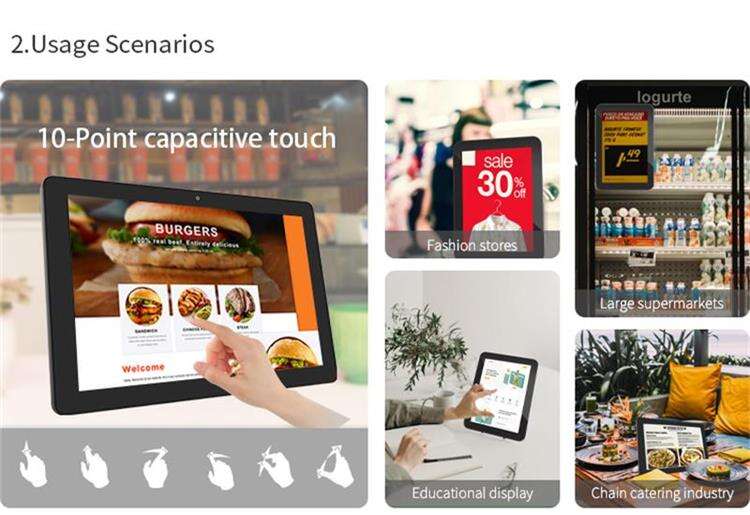
Brand and after-sales service
When choosing a commercial tablet, brand and after-sales service are also important. High-quality brands can not only provide better product quality, but also ensure worry-free after-sales service. The following are some points to note when choosing:
1. Certification qualifications: Choose products that have passed international certifications such as CE, FCC, and RoHS.
2. After-sales support: Confirm whether warranty services and subsequent technical support are provided, such as free debugging of APK or system problem consultation.
3. Customized service: Some manufacturers (such as Hopestar) support Logo and outer packaging customization, and can also provide exclusive solutions according to needs, which is very suitable for corporate users.
Cost and cost-effectiveness
Finally, different budget ranges will also directly affect the choice. For enterprises with limited budgets, you can consider mid-range devices with high cost-effectiveness instead of blindly pursuing high-end configurations. When measuring cost-effectiveness, it is recommended to consider hardware performance, durability and brand service comprehensively, not just looking at price.
Summary: Find the right commercial Android tablet for you
Choosing a commercial Android tablet is not an easy task, but as long as you clarify your needs and screen them one by one according to screen size, hardware configuration, system compatibility, durability and after-sales service, you will definitely find a suitable product. Remember, the best tablet is not the most expensive, but the one that best suits your business needs.
If you are still hesitating, you may wish to contact us. We have many years of industry experience and can provide you with professional advice and customized services to help you easily find the ideal commercial tablet!
If you want more details, please contact us on
WhatsApp:+86-13501581295
E-mail ✉️ :[email protected]
Welcome to consult our official website, our website is: https://www.uhopestar.com/
Table of Contents
- What is a commercial tablet?
- Features of Android Business Tablets
- How to choose an Android business tablet?
- Clarify the purpose and focus on the core needs
- Choose the right screen size
- Hardware configuration: performance determines experience
- System and software compatibility
- Durability and environmental adaptability
- Interface and scalability
- Brand and after-sales service
- Cost and cost-effectiveness
- Summary: Find the right commercial Android tablet for you