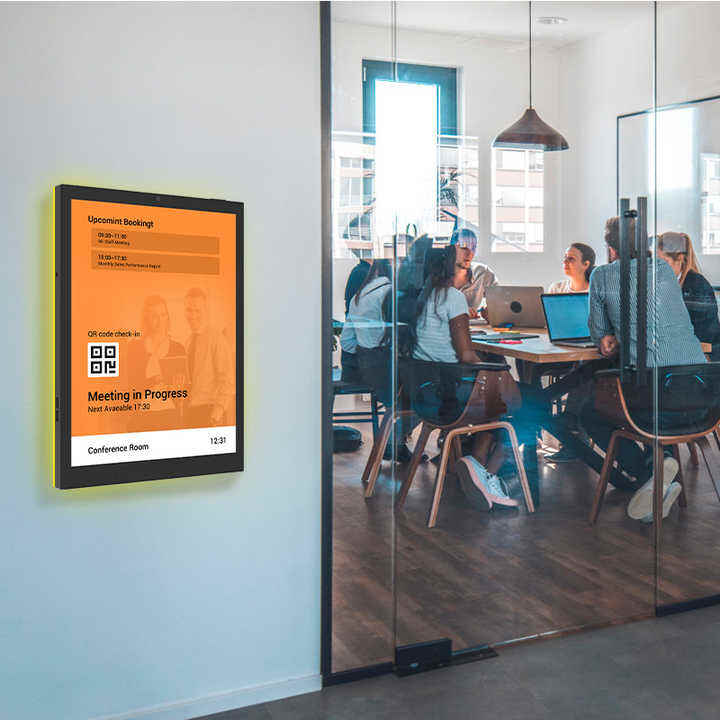Smart Home Tablets: Your All - in - One Home Control Center

Why Smart Home Tablets Are Essential Control Centers
Centralized Management of Connected Devices
Smart home tablets have become indispensable as centralized control centers, offering a unified interface for managing a variety of devices within the home. These tablets streamline the process of controlling lights, thermostats, security cameras, and other connected appliances, reducing the need to toggle between different applications. This simplification of home automation enhances user convenience and efficiency. Research indicates that integrated smart home systems contribute to a 20% increase in household energy efficiency, thanks to these unified control solutions. Additionally, users benefit from customizable dashboards on tablets, which can be tailored to prominently display device statuses and controls, further enhancing user engagement and ease of use.
Seamless Integration with Voice Assistants
Incorporating smart home tablets with voice assistants like Amazon Alexa and Google Assistant enables hands-free device control, ideal for multitasking. This integration extends the functionalities of smart home devices, allowing users to issue a wide range of commands and receive immediate feedback. The demand for such seamless connectivity is evidenced by projections of the voice-controlled device market surpassing $31 billion by 2024. The capability to manage home devices through voice commands not only enhances accessibility but also supports a hands-free, streamlined smart home experience, reinforcing the role of tablets as integral to modern smart home systems.
Cost-Effective Alternative to Dedicated Hubs
Smart home tablets present a cost-saving alternative to expensive dedicated hubs, consolidating numerous functionalities into one device. They enable users to repurpose existing tablets into control centers, thereby reducing expenses and electronic waste. Market trends reveal that many smart home enthusiasts prefer tablets due to their versatility and affordability, as they offer similar functionalities without the hefty price tag associated with traditional home automation setups. Tablets, therefore, serve as a budget-friendly solution, combining control and convenience with significant savings.
Multi-Ecosystem Compatibility (Alexa/Google/Apple)
An effective smart home tablet should support multiple ecosystems like Amazon Alexa, Google Home, and Apple HomeKit to ensure versatility and broader device compatibility. This cross-brand support allows for a seamless integration of devices from various manufacturers, enabling users to maintain a cohesive smart home setup. The flexibility offered by multi-ecosystem compatibility is not just convenient; it's a necessity. According to market research, nearly 60% of consumers prefer devices that offer connectivity across different brands, which vastly increases their utility and appeal. This capability ensures that no device is left isolated due to incompatible systems, thereby streamlining smart home management.
High-Resolution Touchscreen Interfaces
High-resolution touchscreens are crucial in enhancing user experience by providing clear visibility and easy navigation of device statuses. These screens are characterized by vivid color contrast, impact absorption, and responsive touch, all of which contribute to their effectiveness as a control interface for smart home devices. Consumer reviews often highlight the preference for tablets with larger and higher quality screens, as they allow for more intuitive interaction and are easier to use. This preference underlines the importance of visual clarity and ease of use in smart home tablets, making them more desirable for homeowners looking to manage their smart devices efficiently.
Wall-Mount Flexibility for Permanent Placement
The ability for a smart home tablet to be wall-mounted provides users with the option of making it a permanent fixture in strategic locations such as living rooms or entryways. Wall-mounting not only maximizes space, especially in homes with limited counter areas, but also ensures the tablet is easily accessible for daily use. Real estate professionals have noted that homes with integrated smart features, including dedicated control panels, often experience an increase in value. This underlines the importance of effectively designed smart home systems and the role of wall-mountable tablets in enhancing functionality and aesthetic appeal, serving as a robust feature that complements modern home designs.
Step-by-Step Setup for Android Control Panels
Setting up an Android tablet as a smart home dashboard is a straightforward process with the right applications and configurations. First, install key smart home apps from the Google Play Store, ensuring compatibility with your devices. Next, connect your smart home devices through reliable apps for seamless functionality. Customizing settings to display your most-used functions prominently can significantly enhance usability. Clear guides and tutorials can greatly assist users, especially those less familiar with tech, leading to higher user satisfaction and adoption rates. [Source: Android Tablet Smart Home Control Setup Guide].
Optimizing Amazon Fire Tablets for Home Automation
Amazon Fire tablets can be specifically configured to enhance home automation capabilities. Begin by updating your device and relevant apps to optimize battery life and reduce interruptions from other applications. Prioritize smart home control by customizing the home screen with relevant applications and by configuring shortcut settings for quick access. According to tech experts, these optimizations minimize response times, which is crucial for efficient smart home management. Using Fire OS's built-in features, such as the Device Dashboard, further enhances ease of use, making it an ideal choice for those invested in Alexa-compatible products.
Using Fully Kiosk for Persistent Display Modes
The Fully Kiosk Browser is an invaluable tool for maintaining a persistent display mode on your tablet, ideal for wall-mounted smart home panels. It provides a streamlined interface that locks the device on an intended screen, preventing accidental interruptions. This software can display continuous real-time information about your smart systems, enhancing engagement and interaction. Studies indicate that constant visual presence significantly boosts user control experiences, allowing for more effective management of home automation tasks. By utilizing Fully Kiosk, users can create a dedicated and reliable smart home hub.
Protecting Privacy in Always-On Tablets
Ensuring the security and privacy of smart home tablets is crucial, especially considering that these devices are often always-on and contain sensitive data. Implementing features such as biometric authentication and data encryption can safeguard user information effectively. Users should also be well-educated on best practices for privacy settings and data management to minimize vulnerabilities. This is important because statistics reveal that over 70% of consumers express concerns about privacy on smart devices, underscoring the necessity of robust security mechanisms.
Syncing with Google Home and Apple Intelligence
Integrating smart home tablets with ecosystems like Google Home and Apple Intelligence significantly enhances functionality. This synchronization enables seamless operations and easy management of connected devices within the smart home network. For instance, users can automate scenarios where multiple devices work harmoniously together. Data suggests that integration with well-established ecosystems like these can significantly boost user adoption since users prefer platforms they are familiar with and can trust. This compatibility not only simplifies their daily interactions but also enhances the overall control experience.
Automating Routines Across Connected Devices
Smart home tablets have the capability to automate routines, thereby streamlining daily activities for users. Tasks such as scheduling lights or thermostats based on user habits can be easily initiated, offering significant energy savings and convenience. This automation is highly valued, with industry analysis indicating that nearly 65% of smart home users appreciate the ease and efficiency brought by automated routines. The ability of smart tablets to seamlessly control connected devices transforms how users interact with their smart homes, making it an invaluable feature for enhancing lifestyle efficiency.
Table of Contents
-
Why Smart Home Tablets Are Essential Control Centers
- Centralized Management of Connected Devices
- Seamless Integration with Voice Assistants
- Cost-Effective Alternative to Dedicated Hubs
- Multi-Ecosystem Compatibility (Alexa/Google/Apple)
- High-Resolution Touchscreen Interfaces
- Wall-Mount Flexibility for Permanent Placement
- Step-by-Step Setup for Android Control Panels
- Optimizing Amazon Fire Tablets for Home Automation
- Using Fully Kiosk for Persistent Display Modes
- Protecting Privacy in Always-On Tablets
- Syncing with Google Home and Apple Intelligence
- Automating Routines Across Connected Devices